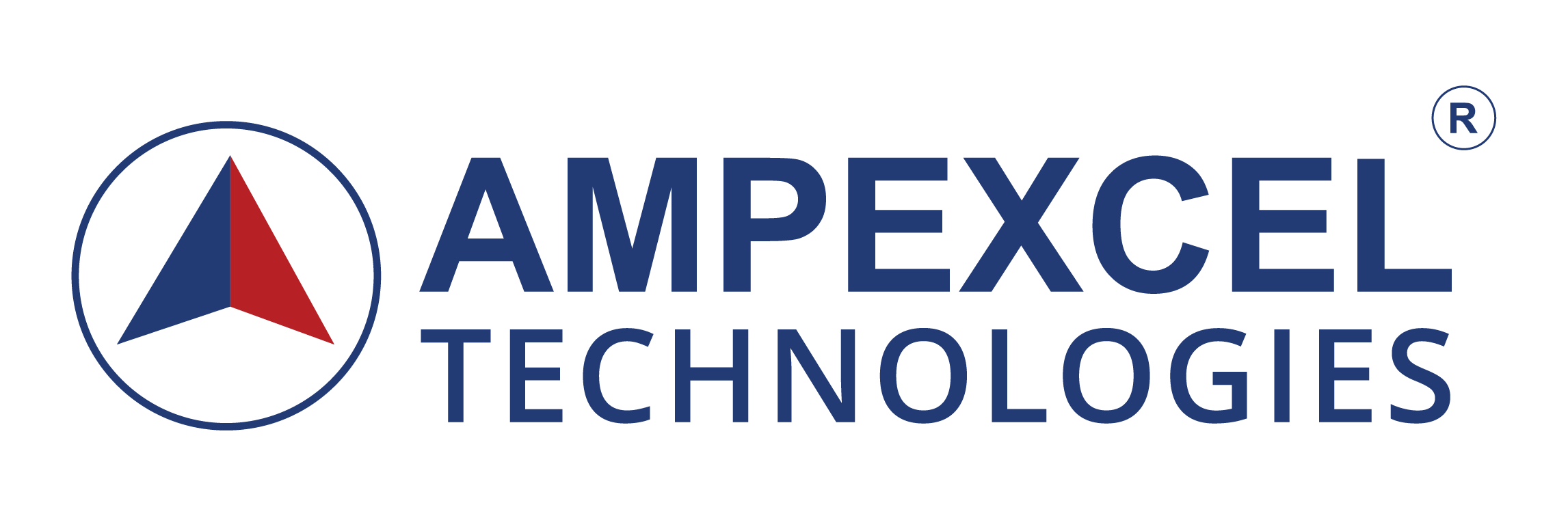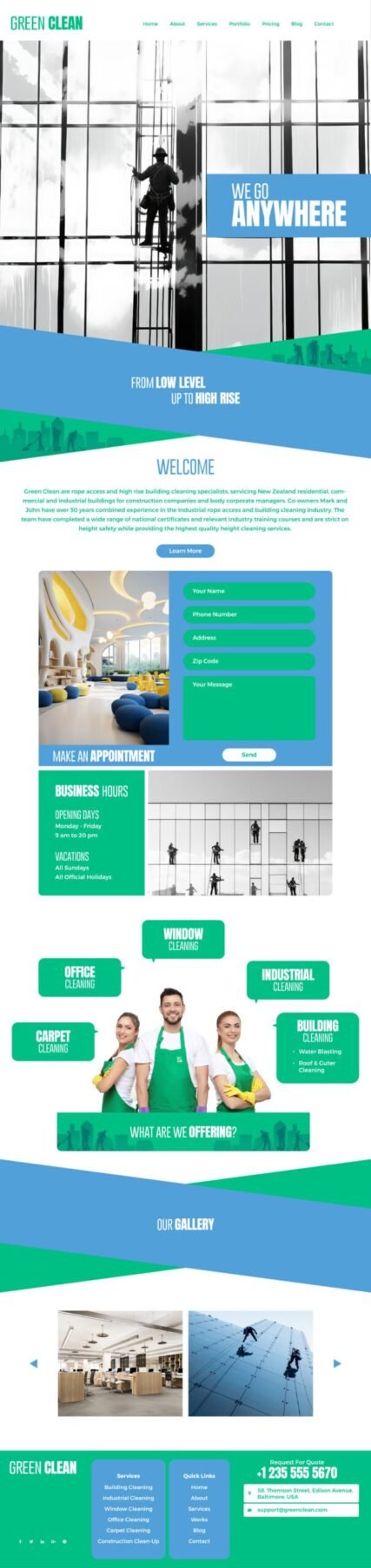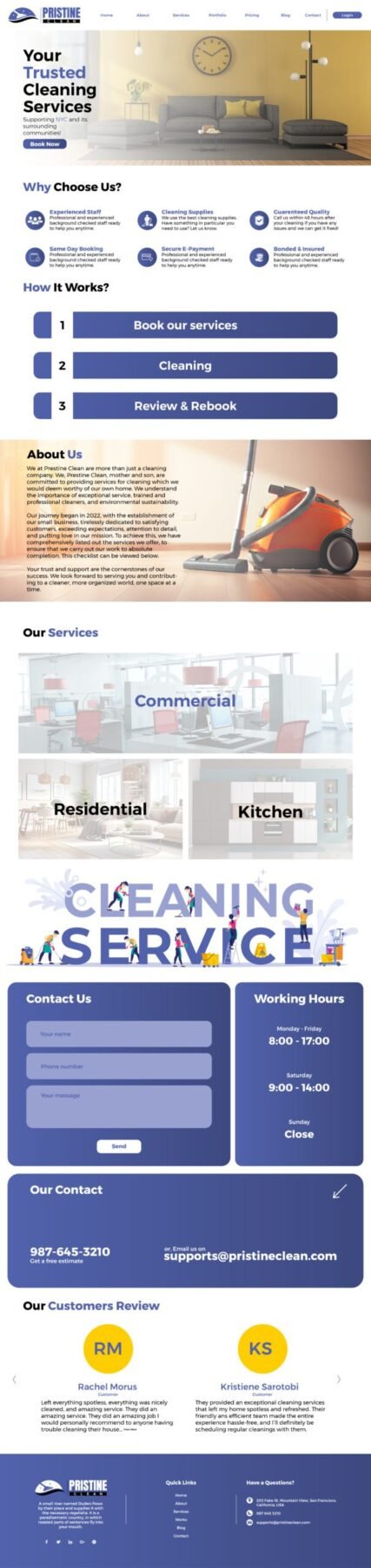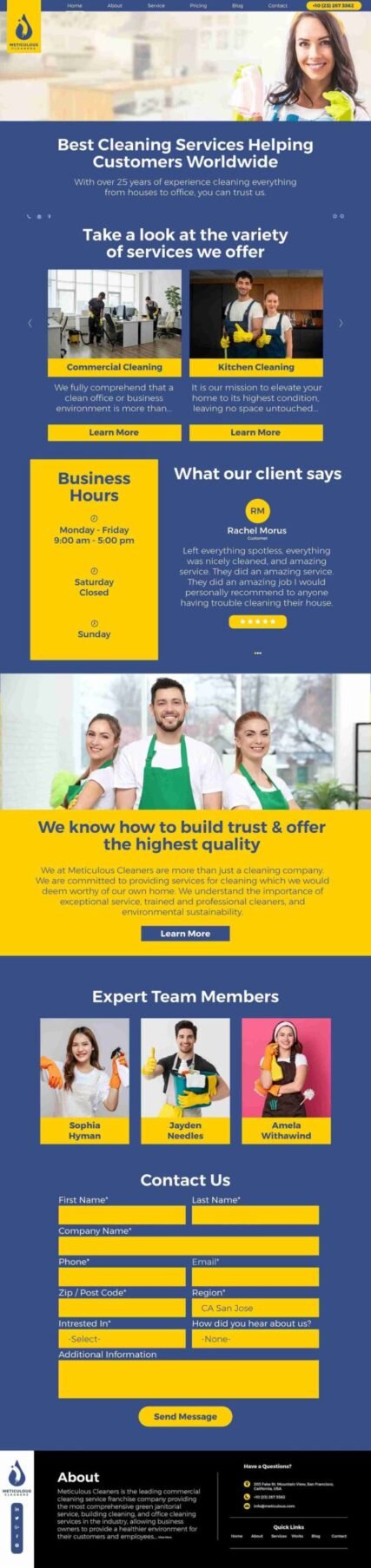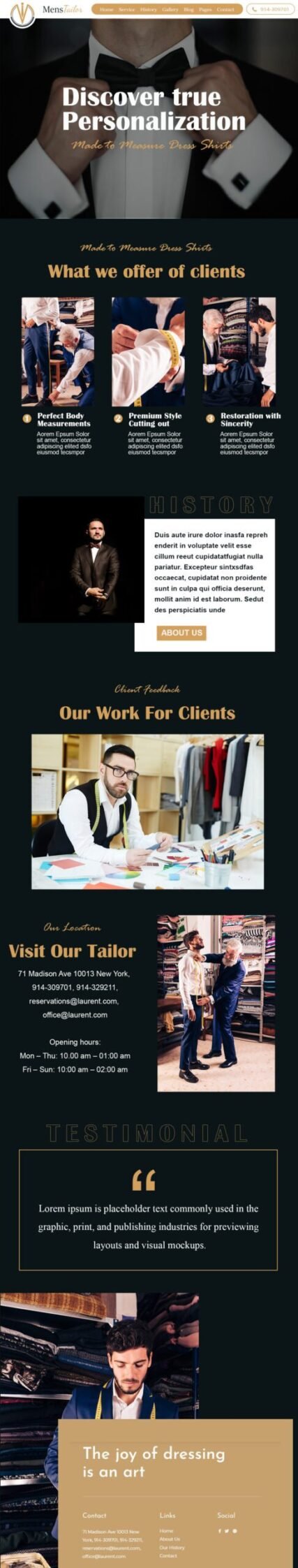DO YOU WANT TO START YOUR CAREER AS A WORDPRESS DEVELOPER?

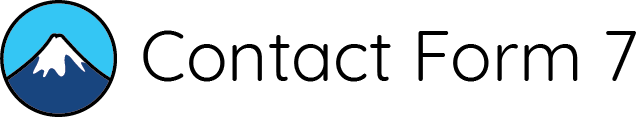







WORDPRESS TRAINING PROGRAM @ AMPEXCEL TECHNOLOGIES
WordPress is one of the most significant website development open-source programs written in PHP. In today’s scenario, it provides you the most significant opportunity to establish yourself as a successful business entrepreneur. It includes impressive features, including a template system, plugins, and themes. And if you have proper training in WordPress, you can have a successful job in this field. Being the leading institute of online training programs, we provide successful training programs with 100% assured jobs.
Topics Included in Our Training Program

Beginner Tutorials
Step-by-step guidance for novices, covering WordPress basics and essential functions to kickstart website creation.

Theme Development
Tailored design solutions crafted to match unique brand identities and enhance user experience.

Plugin Integration
Seamless incorporation of essential and specialized plugins to extend website functionality and enhance performance.

SEO Strategies
Implementation of proven tactics to optimize website content for better visibility and higher search engine rankings.

E-commerce Setup
Expert assistance in building robust online stores, facilitating smooth transactions and enhancing customer experience.

Security Best Practices
Comprehensive measures implemented to safeguard websites against threats, ensuring data integrity and user privacy.

Content Management
WordPress content management involves creating, organizing, and editing posts, pages, categories, tags, and media files.

Advanced Customization
WordPress advanced customization involves creating custom post types, taxonomies, fields, and modifying theme functions for uniqueness.
Course Content
Module 1: Introduction to WordPress
Explore the fundamentals of WordPress, its core features, and how it powers modern websites.
-
Understand what WordPress is and its benefits.
-
Differentiate between WordPress.org and WordPress.com.
-
Learn the basic structure and functionality of a WordPress website.
Module 2: Setting Up a WordPress Website
Step-by-step guidance on setting up and configuring a WordPress site from scratch.
-
Learn about domain names and web hosting.
-
Install WordPress manually or using auto-installers.
-
Navigate the WordPress dashboard and key settings.
Module 3: Understanding WordPress Themes
Customize your website’s appearance using themes and design options.
-
Explore free vs. premium themes.
-
Install, activate, and customize themes.
-
Introduction to page builders for advanced customization.
Module 4: Managing Content in WordPress
Master content creation and management through WordPress’s intuitive interface.
-
Understand the difference between posts and pages.
-
Create, edit, and format content using the Gutenberg block editor.
-
Organize content with categories, tags, and custom taxonomies.
Module 5: Plugins and Website Functionality
Extend your site’s features using powerful WordPress plugins.
-
What are plugins and how do they work?
-
Installing and managing plugins.
-
Explore essential plugins for SEO, security, and performance.
Module 6: User Management and Permissions
Control access and manage users with different roles and permissions.
-
Understand WordPress user roles (Administrator, Editor, Subscriber, etc.).
-
Create and manage user accounts.
-
Configure user permissions and site access.
Module 7: Customizing and Optimizing Your Website
Learn to enhance and optimize your WordPress site for better performance and user experience.
-
Customize menus, widgets, and headers.
-
Optimize images and content for faster loading.
-
Implement basic SEO best practices using plugins.
Module 8: Security and Maintenance
Keep your WordPress site safe, secure, and up-to-date.
-
Implement security best practices (backups, firewalls, etc.).
-
Perform regular updates (WordPress core, themes, plugins).
-
Monitor site health and performance.
Module 9: WordPress eCommerce (WooCommerce Introduction)
Build an online store using WooCommerce.
-
Install and configure WooCommerce.
-
Add products, categories, and manage inventory.
-
Set up payment gateways and shipping options.
Module 10: Launching and Managing Your WordPress Site
Prepare your site for public access and ongoing management.
-
Finalize website testing and launch checklist.
-
Set up analytics and monitor traffic.
-
Plan for long-term content and site maintenance.
Course Steps

Website Developed by Our Trained Students
Instructors
Our highly experienced instructors are industry professionals with proven expertise in WordPress development, digital marketing, SEO, social media, and Google Ads. Each instructor brings years of hands-on experience, working with top brands, businesses, and startups to drive success in the digital space.
With certifications from Google, Facebook, and other leading platforms, our trainers ensure that students receive up-to-date, practical knowledge that aligns with industry standards. Through interactive learning, real-world case studies, and live project demonstrations, our instructors empower students with actionable skills to excel in their careers.
Why Learn from Our Instructors?
John Anderson
📜 Qualifications:
-
Certified WordPress Expert
-
Bachelor’s Degree in Computer Science
📌 Experience:
-
10+ years in WordPress development and website optimization
-
Built and managed 500+ WordPress websites
🎯 Expertise:
-
WordPress CMS, Elementor, and Theme Customization
-
WordPress Security & Performance Optimization
Emma Roberts
📜 Qualifications:
-
Google Certified Digital Marketing Professional
-
MBA in Marketing & Branding
📌 Experience:
-
8+ years of experience in digital marketing and brand strategy
-
Managed multi-million-dollar marketing campaigns for global brands
🎯 Expertise:
-
Digital Marketing Strategy & Growth Hacking
-
Social Media & Content Marketing
Michael Carter
📜 Qualifications:
-
Google Analytics & SEO Certified
-
Degree in Data Analytics & Marketing
📌 Experience:
-
7+ years of experience in SEO & organic traffic growth
-
Helped businesses rank #1 on Google for competitive keywords
-
Conducted 100+ SEO training workshops
🎯 Expertise:
-
On-Page & Off-Page SEO
-
Keyword Research & Technical SEO
-
SEO for E-commerce & Local Businesses
Our Testimonials

"Ampexcel's WordPress training transformed my skills. The hands-on approach and expert guidance were invaluable. Highly recommended for all levels!"

Rahul R.

"I gained confidence and expertise in WordPress through Ampexcel. The practical exercises and supportive instructors made learning enjoyable and effective."

Deepak S.

"Ampexcel's training program is top-notch. The curriculum is thorough, and the instructors are always available for support. Fantastic experience!"

Andy F.

"The WordPress training at Ampexcel exceeded my expectations. The detailed lessons and real-world projects significantly boosted my web development skills."

Ananya M.

"Ampexcel provided an excellent WordPress training program. The flexible schedule and comprehensive materials fit perfectly into my busy life."

Piyush J.

"Learning WordPress with Ampexcel was a game-changer. Their expert instruction and practical insights made mastering WordPress straightforward and fun."

Seteve P.
Why Us?
Expertise
Ampexcel Technologies boasts experienced instructors with in-depth WordPress knowledge, ensuring high-quality, comprehensive training.
Practicality
Training focuses on hands-on exercises, allowing participants to build real WordPress websites, enhancing practical learning.
Customization
Tailored courses address individual needs and skill levels, from beginners to advanced WordPress developers.
Support
Dedicated post-training support helps participants troubleshoot issues and apply new skills effectively.
Certification
Recognized certification provided upon completion, enhancing participants' professional credentials and career opportunities.
Flexibility
Offers various learning modes, including online, in-person, and hybrid, to accommodate different schedules and preferences.
Resources
Access to extensive learning materials, including tutorials, templates, and plugins, to reinforce training concepts.
Community
Connect with a network of peers and experts through forums and group activities, fostering collaborative learning.
Updates
Curriculum regularly updated to include the latest WordPress features and best practices, ensuring current knowledge.
Value
Competitive pricing with high return on investment, providing cost-effective professional development in WordPress.
Frequently Asked Questions
I am coming from a non-technical field, am I eligible for the course?
Any fresher graduate or those who are from the IT field are eligible for the course.
What is the future of this WordPress Training Course
Web designers are in great demand today and the industry demands efficient designers. Our web designing course is designed to transform you into perfect designers ready for the industry.
What are the advantages of doing this WordPress Training Program?
A WordPress Training Program enhances your website-building skills, offering expert-led guidance, comprehensive curriculum, and hands-on experience. It boosts confidence in using WordPress, improves career prospects, and provides up-to-date knowledge of industry trends. Flexible schedules and personalized support make learning accessible and effective, ensuring a thorough understanding of WordPress.
How is the WordPress Training Program of Ampexcel Technologies different from the courses of other places?
Ampexcel Technologies’ WordPress Training Program stands out due to its expert instructors, comprehensive curriculum, and practical approach. Unlike other courses, it offers personalized support, flexible scheduling, and industry insights, ensuring students gain both theoretical knowledge and hands-on experience for real-world application in web development.
I am coming from a non-technical field, am I eligible for the course?
Any fresher graduate or those who are from the IT field are eligible for the course.
What is the future of this WordPress Training Course
Web designers are in great demand today and the industry demands efficient designers. Our web designing course is designed to transform you into perfect designers ready for the industry.
What are the advantages of doing this WordPress Training Program?
A WordPress Training Program enhances your website-building skills, offering expert-led guidance, comprehensive curriculum, and hands-on experience. It boosts confidence in using WordPress, improves career prospects, and provides up-to-date knowledge of industry trends. Flexible schedules and personalized support make learning accessible and effective, ensuring a thorough understanding of WordPress.
How is the WordPress Training Program of Ampexcel Technologies different from the courses of other places?
Ampexcel Technologies’ WordPress Training Program stands out due to its expert instructors, comprehensive curriculum, and practical approach. Unlike other courses, it offers personalized support, flexible scheduling, and industry insights, ensuring students gain both theoretical knowledge and hands-on experience for real-world application in web development.